The Ultimate On-page SEO Checklist for Small Business in 2025
This is the only on-page SEO checklist you’ll ever need to create a high-quality, SEO-friendly page.
It’s simple, easy, and designed to be actionable from the first step, taking a no-nonsense approach to on-page SEO.
Whether you’re creating a webpage for the first time, or posting your latest blog, follow the instructions in this on-page SEO checklist, and you’ll have a high-ranking webpage on your hands.
You can even save it for later and follow the checklist every time you create a new webpage or blog post on your website.
Now, let’s get started.
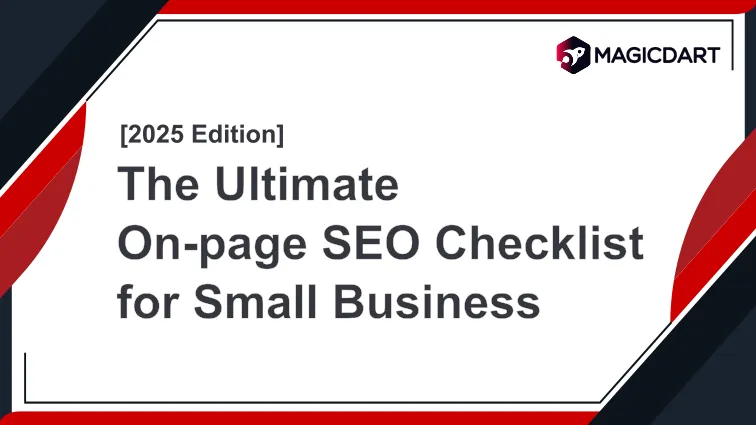
Why Do You Need an On-Page SEO Checklist?
You need an on-page SEO checklist because there are too many things to do and too little room for error.
For your SEO efforts to produce their maximum impact, you must ensure that you don’t miss anything important, which often happens.
A checklist makes on-page SEO almost mechanical, ensuring that you adhere to best practices without forgetting anything vital to your digital success.
The Most Complete SEO Checklist for Small Businesses and Startups
1. Don’t Bury the Gold: Put Your Keyword Front and Center
Everyone understands the importance of using the primary keyword in the title. But not everyone cares about where to put it. It goes in the front!
Lead with power. Place the keyword right at the start. If you cannot start with it, push it inside by a word or two. However, remember that the sooner it appears in the title, the more effective it is.
For this quick SEO guide, the primary keyword is “SEO Basics.” So, I’ve intentionally started the title with the primary keyword for stronger SEO impact.
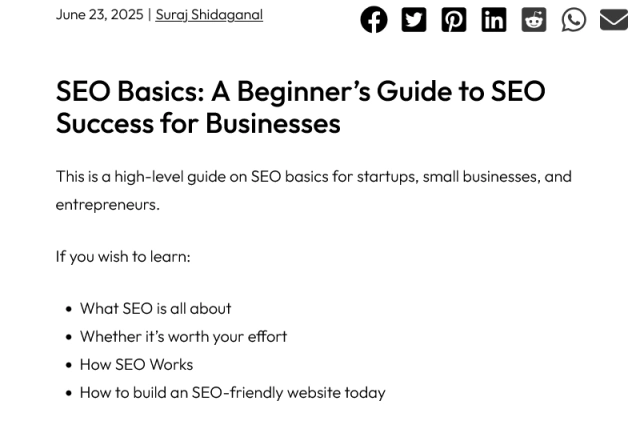
2. Build Context with Title Tag Modifiers
Title modifiers offer deeper context on the topic of the webpage. More importantly, they also emphasize the value of the resource and trigger a sense of need.
Common Title Modifiers
- Adjectives: Best, Top, Ultimate, Definitive, Comprehensive, Exhaustive, Only, Quick, etc.
- Numbers: Number of items in a checklist (5, 13, 27, etc.), current year (2025, 2026, etc.)
- Resource Type: Guidebook, Checklist, How-to, Tutorials, Step-by-step Guide, Review, etc.
Try to match the title modifiers with the user’s search intent. For instance, someone looking for a step-by-step tutorial on a video-editing software is not interested in a review of the software.
3. Boost the Emotional Quotient of the Title
Don’t make it clickbait-y, edgy, snarky, or melodramatic. Keep it professional.
If you’re stuck, try to distill the value offered by the page or post and present it in a way that matters most to your audience.
Coschedule HeadlineStudio almost turns the entire process into a science. It analyzes your headline and assigns a score to give you clarity on its effectiveness. It even gives you a breakup of what’s working and what isn’t, so you know where to improve.
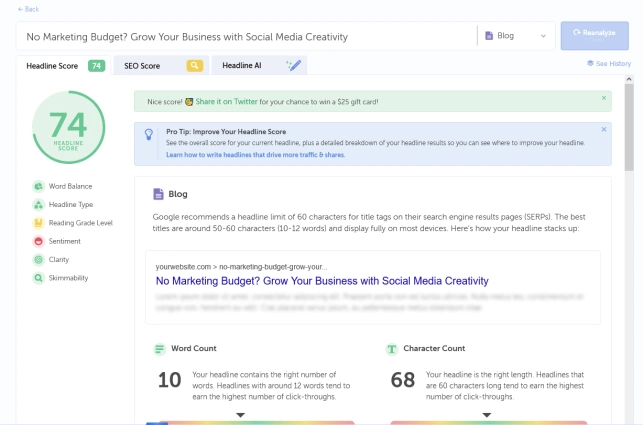
For my post on low-budget marketing strategies for small businesses, the headline hit a score of 74. Anything above 70 is excellent. So, I refined the title until it hit that sweet spot.
4. Title Length: Keep it 60 Characters or Less
The recommended length for page titles is 600 pixels, as Google truncates any excess length. This usually tallies up to about 60 characters, but things get tricky sometimes.

Depending on your choice of letters and words in the title, its length may exceed the recommended limit of 600 pixels even if you’re using only 60 characters. For instance, the letter “W” needs more length than a letter like “I.”
So, aim for 55 characters, instead of 60.
5. Write a Meta Description That’s Optimized for Clicks
Your goal is to make your page appear highly relevant, useful, and unique to your audiences.
Don’t overthink it. Follow these easy tips to create a killer meta description:
- Include Primary Keyword: Do it naturally in the article, preferably towards the beginning.
- State Value: Clearly state the value visitors get from visiting this page.
- Include Action Words: Discover, Learn, Explore, etc. give clear instructions for visitors to open the page.
- Make It Unique: Tell them what makes this page different from other similar resources – special features, unique approach, specific problems being solved, etc.
- Keep It Short: 160 characters is recommended, but try to keep it below 150 when possible.
6. Create SEO-friendly URL Slugs
It’s difficult to overstate the importance of SEO-friendly URLs. They have an outsized impact on your page’s visibility.
With URLs, your primary goal is to help search engines understand what the page is all about. And your secondary goal is to ensure that they’re not so long that they get chopped off in search results.
Follow these tips to stay ahead.
- Make Them Descriptive: Capture the context of the page using descriptive words. “swiss-chocolates” is better than “sc-item-23.”
- Avoid Numbers: Drop listicle item numbers, year, date, etc., from the slug to keep the page relevant in the future, even when you edit the article.
- Use Keywords: Use primary keyword without overstuffing.
- Hyphens Matter: Separate each word in the slug with a hyphen, too.
7. Wrap Your Headline in an H1 Tag
Whether it’s your Product Page, Service Page, or Blog Post, always tag your Headline as H1.
Remember, H1 is not the same as your Title. The title is what search engine users see in search results. Headline is what they see when they visit your page. You can keep both of them the same or not. That’s up to you. Generally, Headlines can be longer because they’re not limited by the 60-character limit.
Most CMS platforms like WordPress, Shopify, Wix, and so on, offer easy ways to mark your headline as H1.
Here’s a simple way to do it on WordPress:
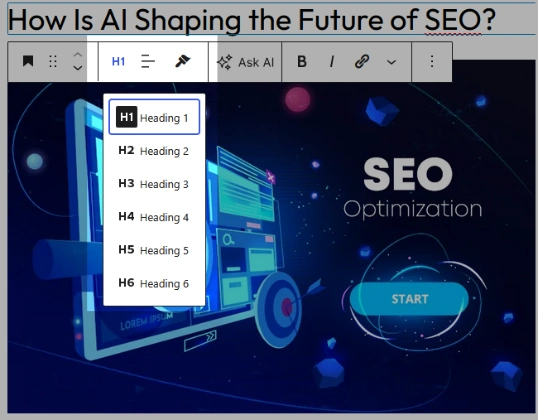
8. Wrap Your Subheadings with Header Tags H2, H3, H4, and so on
Besides the Headline, all your subheads need to be wrapped in appropriate header tags. This helps search engines like Google understand the overall structure of the page content.
Header tags not only help search engines identify subheadings but also the hierarchical structure of the page’s content.
9. Add Keywords to Headers
Make it a point to include your target keyword in the Headline, specifically the H1.
The rest of the headers, including H2, H3, H4, and so on, can use the primary keyword, a secondary keyword, or their synonyms.
For more information on what type of keywords to use, check out our detailed post on keyword research.
10. Increase Your Page Speed
It’s remarkable how many seasoned webmasters overlook website loading speed, despite mounting evidence of its importance.
Every second delay in your webpage load time can drive away 7-11% of your visitors. A delay of a few seconds can mean the loss of the majority of your audience.
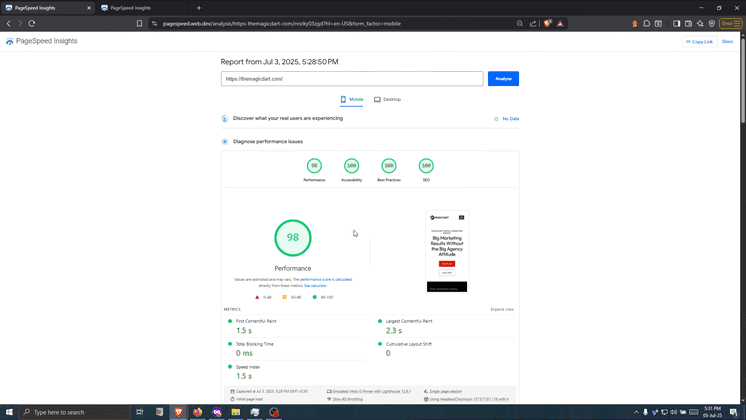
Use Google’s PageSpeed Insights Tool or Lighthouse Chrome extension to evaluate your webpage load speeds. They also point out what’s slowing down your page speed so that you can work on it.
How to Boost Page Load Speeds:
- Use a CDN like Cloudflare. It offers a generous free plan. Shopify has an in-house CDN too.
- Use a lightweight website theme
- Limit the use of plugins and animations
- Enable lazy loading
- Find ways to get rid of excess code. You can do this by minifying CSS, JavaScript & HTML; combining CSS/JS files; and minimizing the use of third-party scripts.
- Use plugins like W3 Total Cache, LiteSpeed Cache, and WP Super Cache to take care of many of the tasks mentioned above.
11. Optimize Your Images with Image Compression Plugins or Tools
Don’t stuff your webpages with high-definition images unless absolutely necessary. High-quality images are large in size and take a long time to load.
Utilize image compression plugins, such as ShortPixel, Smush, Imagify, and others, to automatically optimize your image sizes on WordPress. However, if you’d like to do it manually, you can also use image-editing software for this purpose.
Also, don’t forget to add ALT Text to images. Since search engines cannot “see” your images, ALT text tells them what the images are about. So, they must be descriptive but concise.
12. Apply Schema Markup
Schema is a piece of code that tells search engines what type of content your page is hosting.
Proper schema markup helps your content appear in rich snippets, such as this one on Google.
See how you can see both the rating and preparation time? That’s because Google recognizes this page as a “Food Recipe” thanks to schema markup.
Common schema types include Articles, Reviews, Recipes, Person, Course, etc. You can find the full list of schema markup here.
You can also use tools like Yoast SEO to make this task easy.
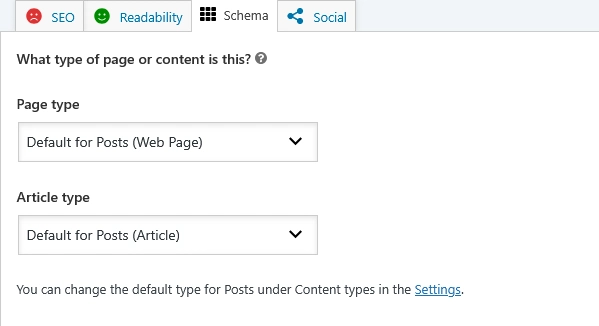
13. Add External Links to Authoritative Websites
As a rule of thumb, do not make unsubstantiated claims. And whenever you’re stating a fact or stat your audience may not be familiar with, include a source or reference for that information. Better than footnotes, hyperlink the references using anchor text.
Using credible sources in your content builds authority among your audiences as well as search engines.
And make use of “dofollow” and “nofollow” tags extensively to indicate to Google whether you approve of a reference link or not, respectively.
14. Add Internal Links to Contextually Relevant Pages
Don’t go overboard with interlinking. Include links to other pages, blog posts, press releases, and other pages on your website only when they’re relevant to the topic of discussion on a page. Don’t force relevance.
A strong interlinking strategy is crucial for helping search engines understand your subject matter expertise.
When creating blog posts, focus on topic clusters and pillar articles to build authority on specific topics.
15. Use the Primary Keyword within the First 100-150 Words
Better yet, use it in the first paragraph, if not the first sentence.
The sooner your primary keyword appears in the article, the better. It indicates a strong emphasis on fulfilling the visitor’s search intent.
And it’s not just for the search engines, either. When visitors arrive on the page, they need to know that your page is exactly what they’re looking for, and you weren’t just using a clickbait-y title to attract their attention.
16. Ask Google to Index Your Page in Google Search Console
Search engines crawl and index your website’s content regularly, but it can take them days to do so. You can speed up the process by submitting a manual indexing request.
Use Google Search Console to submit an indexing request for your latest webpage or blog post.
17. Ask Bing to Index Your Page in Bing Webmaster Tools
You can also submit an indexing request to the Microsoft Bing search engine using Bing Webmaster Tools. Bing is fast-growing into a strong search engine, so you wouldn’t want to miss out on the opportunities it may bring you.
It’s simple and easy, too.
18. Make Sure Your Robots.txt File Isn’t Blocking Any Pages
Robots.txt file is the first page search engines crawl on websites. That’s because it tells search engines which webpages to crawl and which to skip.
It’s usually located at this link:
yourdomain.com/robots.txt
And, looks like this:
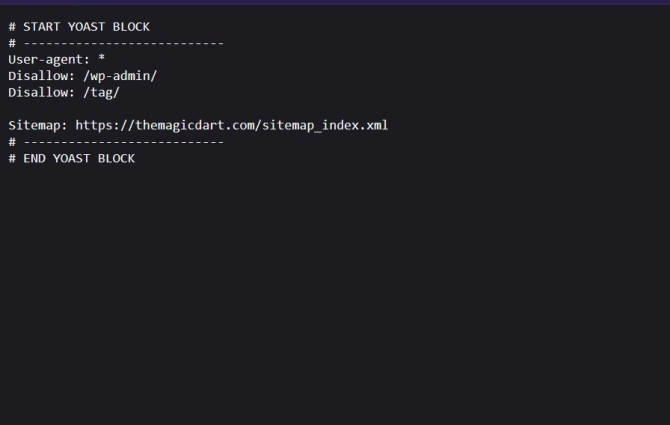
You can access the file at this location and find out whether it’s blocking search engines from indexing any of the pages you want indexed. If it is blocking important pages, edit the file and correct the issue.
19. Add a Table of Contents for Blog Posts
A Table of Contents makes it indispensable for long-form blogs and articles. It helps both search engines and visitors navigate the page easily. It provides your visitors with a quick overview, enabling them to easily find what they’re looking for, rather than scrolling through the entire page in frustration.
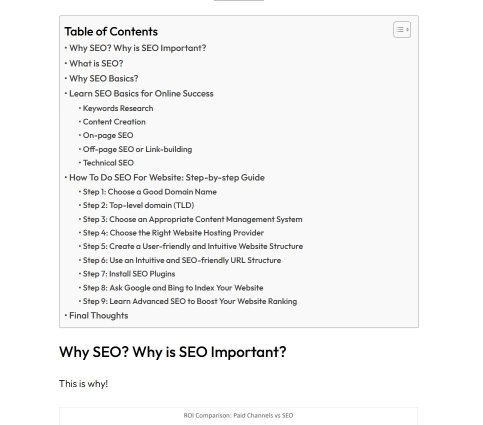
CMS platforms make it effortless to add a Table of Contents to your blog posts with a few clicks.
You can also add a Table of Contents to your blog post without using a plugin, if you’d like. It’s a bit more tedious and time-consuming, though. Plugins automate the whole thing.
Top Table of Contents WordPress Plugins:
- Easy Table of Contents
- Table of Contents Plus
- LuckyWP Table of Contents
- Heroic Table of Contents
- Joli Table of Contents
20. Fix Broken Links and Pages
Broken links are more common than you’d think. It’s possible the pages you’ve linked in your content expired; their website shut down entirely; they moved to a different domain; or maybe the URLs changed for some reason.
For whatever reason they occur, broken links are frustrating for your visitors. When they click on a link and expect to see some relevant content, a 404 Error is the last thing they expect.
So, always be on the lookout for broken links and pages on your website.
You can make this task easy with free tools. Here are some of the common free tools for identifying broken links:
Pro SEO tools, such as Semrush and Ahrefs, offer built-in site audit tools with broken link detectors. So, you can use them too.
21. Demonstrate E-E-A-T
I cannot stress this enough: E-E-A-T will make or break your SEO efforts.
Google’s quality rater guidelines leave no room for guesswork when it comes to the importance of E-E-A-T. The search engine wants you to demonstrate your experience, expertise, authoritativeness, and trustworthiness (E-E-A-T) on the topic. Here’s how you do it:
- EXPERIENCE
Show first-hand experience of your experience with the topic. Use first-person pronouns (I, my, us, we, etc.). Case studies, personal stories, anecdotes, and so on, can help demonstrate your experience with the topic.
Your Bio or Author’s Handle is a low-hanging fruit where you can explain your first-hand experience with the topic.
- EXPERTISE
What can you do to show that you possess deep expertise on the topic you’re writing about?
Qualifications, certifications, industry awards, and other credentials are a way to show that you’re qualified to talk and offer services on a topic. This becomes even more important for high-risk topics, such as health, law, and finance.
Low-hanging fruits are accurate usage of industry terminology, references to authoritative sites, and any industry certifications that you can earn quickly.
- AUTHORITATIVENESS
Do your peers recognize you as an authority on the topic? If so, Google ranks you better.
Backlinks, media mentions, quotes, citations, testimonials, reviews, press features, guest posting, forum participation – you see where I’m going? If you are truly an authority on the topic, it will be evident in your online presence. Others recognize you for it.
Low-hanging fruits are PRs, social collaborations, industry podcasts, interviews, and so on.
- TRUSTWORTHINESS
Transparency is key to earning trust online. It’s not enough that you create great content. You must also be transparent about the process.
Clearly state who wrote the content, what their qualifications are, and how they arrived at the conclusions they did (original research, secondary research, source materials used, etc.).
If you’re publishing reviews, don’t manipulate them. In fact, show reviews on third-party platforms like TrustPilot, Google Reviews, etc., that are deemed tamper-proof.
Moderate any user-generated content on your website to eliminate spam and misinformation.
22. Don’t Just Stuff Keywords: Use Synonyms and LSI Keywords
SEO 101 says to use keywords. SEO beginners often take this advice to extreme levels by overstuffing their content with exact keywords. But, there’s no need to do that.
Search engines like Google and Bing have evolved from keyword-based to topic-based searches. Instead of matching search engine results to search keywords, they match them to topics. You can show search engines that you’re covering the topic in detail by using synonyms and LSI keywords.
If you’re not familiar with LSI keywords, they’re keywords related to a topic. For instance, if you’re writing an article on the Solar System, the content would naturally touch upon related keywords like Sun, Earth, Asteroids, Oort Cloud, and so on. These related keywords are LSI keywords.
LSI Graph is an excellent tool for finding such keywords.
23. Add Engaging Visual Content
“Show, don’t tell,” is the guiding principle behind great video content, including movies, TV shows, and viral web content. It also applies to blog content.
Break walls of text with images. Utilize graphs, screenshots, GIFs, and other visual elements to convey your points effectively.
Whenever possible, throw a video right at the top of how-to blogs and tutorials. It does wonders for SEO. For one, a video shows visitors how to do things more clearly. Secondly, a video hooks your audience for the duration of its length. That sends Google strong signals that your audience spent considerable time on your webpage, boosting your search engine ranking.
Google users a metric called “Dwell Time” to evaluate how relevant your visitors find your content. A video at the top is an instant boost to your dwell time.
24. Make Sure Your Pages Are Mobile-Friendly
Did you know that 63% of search engine traffic comes from mobile devices?
Make sure your website is responsive and mobile-friendly. You don’t want your mobile visitors to land on your website and see something utterly unprofessional.
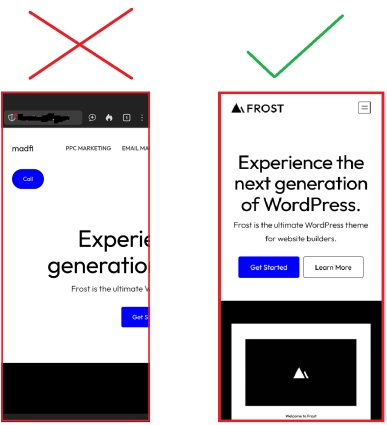
As a rule of thumb, check the mobile version of a page before you publish it. Even when you have a responsive website, issues can creep up due to misconfiguration of website blocks or other technical issues.
25. Create Social Media Signals
Social media doesn’t have a direct impact on SEO, but it plays a more indirect role.
If many people on social media are discussing your website and sharing your links, it sends signals to Google that you’re important, relevant, and an authority on the topic. The more buzz you generate, the more such signals are created.
Social signals help search engines with indexing your content and evaluating its relevant. They play a crucial role in E-E-A-T.
26. Aim for a High Text/HTML Ratio
Text/HTML ratio refers to the ratio of visible text to HTML code on a webpage, and is usually expressed as a percentage.
Text includes headings, subheadings, paragraphs, bullet points, and other readable elements. HTML code includes JavaScript, CSS, and scripts, in addition to the actual HTML code.
A high Text/HTML code is a strong signal of content quality. Animations, images, plugins, excessive use of HTML tags, and other visual elements can lower this score, so minimize their use.
Aim for a Text/HTML code score of above 10%.
27. Revitalize Outdated Content
It’s far easier to boost the rankings of your existing webpages and blog posts than it is to rank a new page.
Identify outdated pages on your website that are losing traffic and update them. Here are some ideas:
- Edit, remove, replace, and expand items in an old checklist post
- Change “year” in headlines to the latest year and make it relevant again by making suitable edits
- Add updates with the latest developments.
The possibilities for page refresh are endless.
Final Thoughts
I’ve covered the most important aspects of on-page SEO, but there will always be more to learn and do.
If you’d like me to add something to this list, let me know in the comments below.
Businesses looking to outsource their SEO needs can call us at +91-79869-10830, email us at [email protected], or drop a message using our contact form.

Leave a Reply